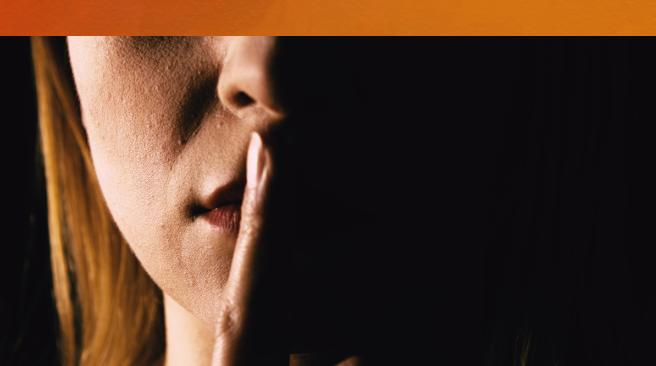Insights | By Howard Tiersky
8 Tips for Throwing an Awesome Zoom Party!
Throwing parties at work is a great way to create a sense of camaraderie that’s very beneficial to getting teams aligned and committed to a common goal.
But, with so many people working from home, in-person parties are problematic.
What can you do to avoid losing the opportunity to bond as a team?
Throw a party on Zoom!
There are steps you can take to throw an awesome Zoom party. Let’s look at a few.

Declare it a Party!
When you schedule your zoom party, call it what it is — a party!
So what makes something a party? It’s the mindset that people have when they show up and it starts with what you call it.
If you call it a meeting, then it’s a meeting. If people feel like they’re showing up to a party, they’ll have their mental party hat on, and they will behave differently.

Send out a Party Box
A party box is a package that you send to participants in advance, that gives them everything they need to get the most out of the occasion, and maximize the fun.
For example, if at your party you plan on doing a craft together, you can send the supplies out ahead of time in the party box. You can do the same with any games you have planned, by sending out the tools they need to participate.
Include fun items like party hats and pom poms to keep it lighthearted and entertaining for your participants.

Party Attire
Encourage everyone to come dressed for a party. You can create a fun and relaxed environment by having your guests show up in a crazy shirt or funny hat.
People love to party, but in a business environment, sometimes they’re hesitant as to how far they can go. As the creator of the party, give people permission to be their true selves.
Another way to incorporate party “attire” is by using an augmented video tool. There are several software options you can install such as Snap Camera, that take your video feed and adds silly filters such as giant glasses or dog ears, just like on social media platforms.
Tools like Snap Camera can be quickly installed ahead of time, and are a simple way to take your virtual party to the next level, and make sure everyone has a good time.

BYOB
The “B” stands for the usual, booze.
It’s no secret that alcohol tends to be part of the party environment, so again, give people permission. Let participants know ahead of time that the party is BYOB, so they know it’s okay to drink during the party. They don’t have to bring an alcoholic beverage, but they certainly can. (Naturally not for participants under the legal drinking age).
At the party, one way to help people loosen up is to ask, “What are you drinking?”.
Some people may be drinking their favorite wine or craft beer. Someone else may be sipping iced coffee or a fruit smoothie. Either way, it’s fun to share and see what everyone chose.
This is also an opportunity for coworkers to get to know each other better. Maybe you’ll discover that you and your teammate share the same favorite beverage?
Getting to display part of your personality helps make the party more fun for everyone.

Music
What’s a party without music? When guests join your virtual party, you want them to know right away that they just joined a celebration! Music is an easy way to do that.
A good rule to follow is to have the organizers of the party join a little early so they can get things started. That way, when participants join, there is no awkward lull at the beginning.
There are a few ways you can go about playing music at the party, but one easy way is by sharing your computer audio through your conferencing platform.
If you don’t want to worry about sharing your audio through zoom, there are devices you can purchase called mixers, that allow you to connect a playlist from your phone, and broadcast it directly to your zoom audio signal.

Icebreakers
A good way to kick off the festivities is to start with an icebreaker.
Icebreakers are simple games that allow you to engage with your participants. A common type of icebreaker is asking a question, and then everyone has the opportunity to share their answer.
Here is an example—have everyone look around the room they’re in, and pick an item that’s meaningful to them, and share why it’s meaningful.
Another classic icebreaker is two truths and a lie. In this game, one person shares two things about themselves that are true, and one thing that is a lie, and the other participants have to guess which one is the lie.

Socializing in Smaller Groups
If your party has more than 20 people, it might be beneficial to use breakout rooms in your conferencing software to allow unstructured time to let people socialize with one another.
There are two ways to do this—either randomly, or based on specific interests.
You can use Zoom to randomly put everyone in a small group where they can socialize for a while, and then you can switch up the groups so guests have the opportunity to talk to different people throughout the party.
Or, you can have groups setup based on interest like sports or traveling. That way, people have the opportunity to choose a group that they will enjoy and can participate in the conversation.

Structured Games
Games are another good use of structured time during your party, and they should be planned in advance.
A fun game to play on a conferencing platform is Pictonary. Most platforms have a drawing feature, which makes it easy for everyone to see what is being drawn. Or, you can send out a whiteboard and markers in your party box, and play that way.
Another easy virtual party game is rock paper scissors. You can play this tournament style, and start it in breakout rooms. The winners advance, until there is one winner per room. Then, the winners of each breakout room can battle it out in front of the whole group, to see who is the champion.
Games like these are great ways to make sure everyone has a good time at your Zoom party, but also, they are excellent team bonding activities.
Party on!
Hopefully you found these tips helpful to throw an awesome Zoom party!

The most important thing is to make sure everyone has a good time. Providing a relaxed and fun environment, with unstructured socializing and structured activities is a winning combination.
If you want to learn more about using conferencing software like Zoom in a business setting, check out our Impactful Online Meetings Course!

My Wall Street Journal bestselling book, Winning Digital Customers: The Antidote to Irrelevance, contains a blueprint for developing a successful strategy for your company as well as practices to aid in identifying new trends and opportunities to explore. You can download the first chapter for free here or purchase the book here.